We all are aware how much a virus can mess your life and crash your electronic device (mobile phones, laptop or your desktop). A virus attack on your device or device can be very harmful.These days most every second a person is receiving a notification on their facebook. It turns out to be some video from your friend. Please don’t click on it. It’s a virus attack on your facebook account. It’s a facebook virus.
Nearly 8,00,000 people are being trolled with this notification. When clicked on the notification one I redirected to some page asking one to download the plugin to watch the video
In case if you have already clicked to check what is it all about then follow these simple steps immediately and keep yourself away from getting bugged by the nasty facebook virus.
1. Settings option
Log in to your facebook account. On top right side of the page go to your settings option just above the log out option.

2. App settings
On the left panel, last section, the first option and click on App settings.

3. Page appear
A page shall appear showing you few options.